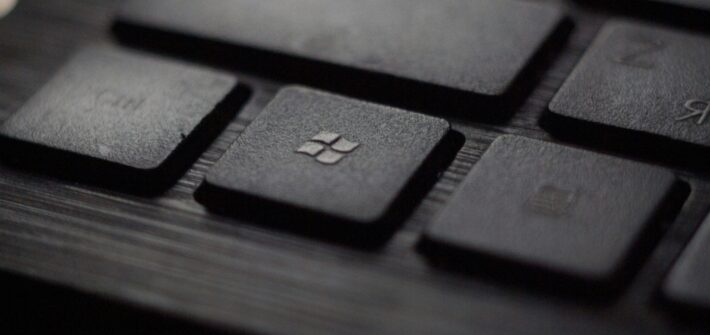Step 1: Download FFmpeg Step 2: Extract the Files Step 3: Add FFmpeg to Windows Path To use FFmpeg from the command line, you need to add it to your system’s PATH environment variable. Step 4: Verify Installation If the installation is successful, you will see information about your FFmpeg version. Featured photo by Tadas […]
ffmpeg
Understanding Audio Bitrate and Sample Rate: How They Impact Audio Quality and File Size

When it comes to digital audio, bitrate and sample rate are two of the most important factors that determine both the quality and size of an audio file. Whether you’re streaming music, editing sound, or producing audio content, understanding these concepts will help you make informed decisions about the trade-offs between sound fidelity and file […]
- How To Guides
- ...
How to compress MP4 video file in Windows

Compressing MP4 video files on Windows can be done using various tools, both command-line and GUI-based. Below are some detailed methods for compressing MP4 files on Windows along with references to useful sources. Before we begin, you can use our MP4 Compressor to compress your .mp4 video files online. You can choose Autoscale feature to keep the quality high […]
- How To Guides
- ...
How to convert MP4 video file in Linux

Compressing an MP4 video file on Linux can be done easily using various tools. The most common method involves using FFmpeg, but alternatives like HandBrake, Avidemux, and VLC can also be used. Below are methods for compressing MP4 files using different tools, with FFmpeg being the most flexible and powerful option. Before we begin, we […]