Compressing MP4 video files on Windows can be done using various tools, both command-line and GUI-based. Below are some detailed methods for compressing MP4 files on Windows along with references to useful sources. Before we begin, you can use our MP4 Compressor to compress your .mp4 video files online. You can choose Autoscale feature to keep the quality high […]
compress video
- How To Guides
- ...
How to convert MP4 video file in MacOS

Compressing an MP4 video file on macOS can be done with various tools, including command-line utilities like FFmpeg, and GUI-based applications like HandBrake, VLC, and QuickTime Player. Below are some detailed methods and references on how to compress MP4 files on macOS. Before we begin, we want to let you know you can use https://www.xconvert.com/compress-mp4 to compress […]
- How To Guides
- ...
How to convert MP4 video file in Linux

Compressing an MP4 video file on Linux can be done easily using various tools. The most common method involves using FFmpeg, but alternatives like HandBrake, Avidemux, and VLC can also be used. Below are methods for compressing MP4 files using different tools, with FFmpeg being the most flexible and powerful option. Before we begin, we […]
- How To Guides
- ...
How to compress MP4 video online
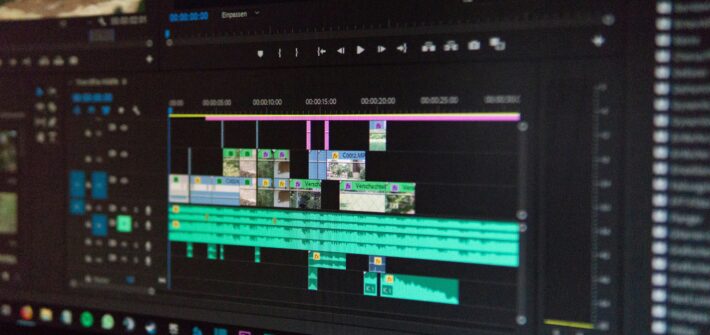
Step 1: Navigate to XConvert MP4 compressor Open you browser and navigate to https://www.xconvert.com/compress-mp4. Step 3: Select .mp4 video files Click on the Add video files button to prompt the file select dialog. Select all the .mp4 files to upload them. Step 4: Select options There are multiple options to select to reduce the .mp4 […]
How to compress a video

Method 1: Online Step 1: Navigate to XConvert video compressor Open your browser and navigate to XConvert video compressor Step 2: Select video files XConvert support all video types such as MP4, WebM, AVI, MKV, MTS, and etc… You may upload multiple videos of any size. If you are uploading files larger than 200 MB, […]
