Compressing an MP4 video file on macOS can be done with various tools, including command-line utilities like FFmpeg, and GUI-based applications like HandBrake, VLC, and QuickTime Player. Below are some detailed methods and references on how to compress MP4 files on macOS. Before we begin, we want to let you know you can use https://www.xconvert.com/compress-mp4 to compress […]
Month: September 2024
How to Convert EST to PST

How to Convert EST to PST Eastern Standard Time (EST) and Pacific Standard Time (PST) are time zones used in the United States. EST is the time zone for the east coast, while PST is for the west coast. This means that PST is 3 hours behind EST. To convert EST to PST, you simply […]
How to convert JPG to PDF online

In this tutorial, we will walk though how you can use the XConvert JPG to PDF to convert your images to PDF documents. Step 1: Navigate to the JPG to PDF converter On your favourite browser, navigate to https://www.xconvert.com/convert-jpg-to-pdf Step 2: Select JPG images Tap on Add image files button to select JPG images from […]
- How To Guides
- ...
How to convert MP4 video file in Linux

Compressing an MP4 video file on Linux can be done easily using various tools. The most common method involves using FFmpeg, but alternatives like HandBrake, Avidemux, and VLC can also be used. Below are methods for compressing MP4 files using different tools, with FFmpeg being the most flexible and powerful option. Before we begin, we […]
- How To Guides
- ...
How to compress MP4 video online
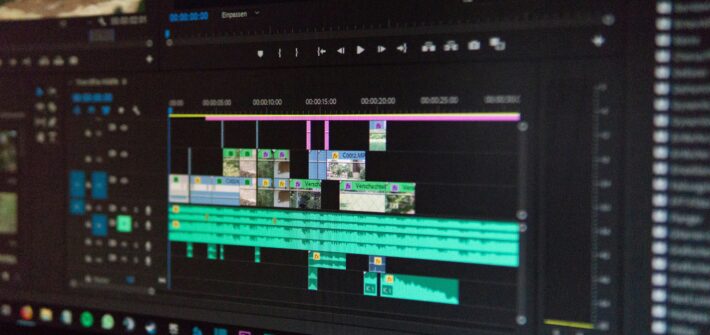
Step 1: Navigate to XConvert MP4 compressor Open you browser and navigate to https://www.xconvert.com/compress-mp4. Step 3: Select .mp4 video files Click on the Add video files button to prompt the file select dialog. Select all the .mp4 files to upload them. Step 4: Select options There are multiple options to select to reduce the .mp4 […]
How to Install jEnv on Windows, Linux, and macOS

How to Install jEnv on Windows, Linux, and macOS What is jEnv? jEnv is a command-line tool that helps you manage multiple versions of the Java Development Kit (JDK) on your system. It allows you to switch between different JDK versions on a per-project, per-directory, or global basis. 1. Installing jEnv on macOS macOS users […]
How to start a TypeScript project from scratch

Starting a TypeScript project from scratch involves several steps, including setting up the environment, initializing the project, and configuring TypeScript. Here’s a step-by-step guide to help you get started: 1. Install Node.js and npm Before you start, make sure you have Node.js and npm (Node Package Manager) installed on your system. You can check if […]
How to compress a JPG file to 100 KB in Linux?

To compress a JPG file to exactly or under 100 KB in Linux, you can use tools like jpegoptim, convert (from ImageMagick), or ffmpeg. Here is a detailed guide on how to use these tools effectively: Before we begin, we want to let you know you can use https://www.xconvert.com/compress-jpeg to compress your JPG/JPEG to 100KB online. You […]
Online JPEG Compress Tool Comparison
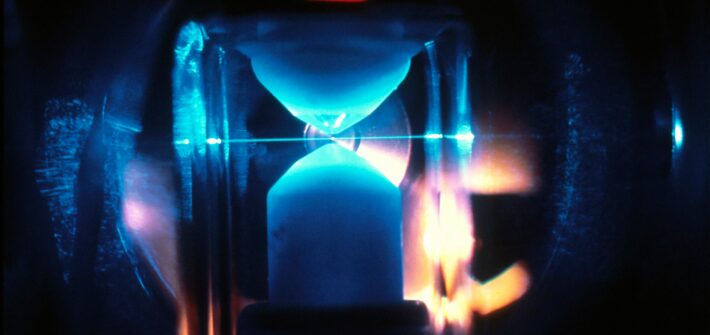
Here’s a comparison of popular online JPG compression tools, including xconvert.com, to help you choose the best tool for your needs. I’ll consider factors like ease of use, compression quality, speed, supported features, and privacy/security. 1. Xconvert.com Overview:xconvert.com is a versatile online tool that supports a wide range of file conversions and compressions, including JPG. […]
How to compress a JPG file to 100 KB in MacOS?

To compress a JPG file to 100 KB on macOS, you can use built-in tools like Preview, or command-line tools such as ImageMagick or ffmpeg. Here’s how you can do it using these different methods: Before we begin, we want to let you know you can use https://www.xconvert.com/compress-jpeg to compress your JPG to 100KB online. You can […]
