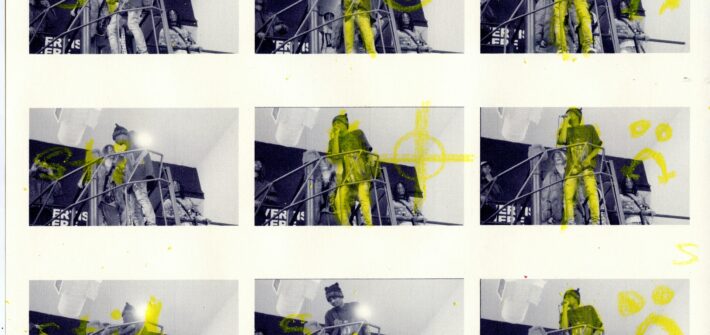To compress a PNG file to less than 100 KB in Linux, you can use tools like pngquant or optipng, which are designed to reduce the file size of PNG images without significant loss of quality. Here’s how you can use these tools: Before we begin, we want to let you know you can use […]
What are PDF documents?
What is a PDF File? The PDF (Portable Document Format) is a versatile file format developed by Adobe Systems in 1993 to present documents, including text formatting and images, in a manner independent of application software, hardware, and operating systems. PDFs are widely used for documents that need to be shared and printed reliably, preserving […]
What are JPG images?
The JPG (or JPEG) image file type is one of the most widely used formats for storing and sharing digital images. It is especially popular for photographs and web images due to its efficient compression capabilities. 1. What is a JPG File? Full Name: JPG stands for “Joint Photographic Experts Group,” which is the committee […]
How to open JPG file on Linux Operating systems?
Opening a JPG file on a Linux operating system is straightforward. There are several methods depending on the tools or applications you have installed. Here are a few common ways: Quite note: you can use XConvert’s own JPG/JPEG compressor to compress your JPG pictures or use JPG to PDF converter to convert your images to […]
How to compress a video

Method 1: Online Step 1: Navigate to XConvert video compressor Open your browser and navigate to XConvert video compressor Step 2: Select video files XConvert support all video types such as MP4, WebM, AVI, MKV, MTS, and etc… You may upload multiple videos of any size. If you are uploading files larger than 200 MB, […]
3 Ways to Convert PDF File to Word
PDF files are associated with Adobe Acrobat. You can use Adobe Acrobat Reader to view these files. Software such as Acrobat DC Pro and Acrobat XI allows you to create or even edit these files. PDF files are usually easy to read but hard to re-edit. This is where converting to Microsoft Office Word document […]
How To Use AWS CloudFront And Route 53 To Serve Web Content

(Featured Image: Something that resemble lightning speed. Taken by Anders Jildén, xoz, your site above to be super fast) Intended Users: If your situation is similar to what describes bellow, then this article is for you. You have a domain name, on Route 53 or with other service provider (i.e. NameCheap.com) and your DNS provider […]